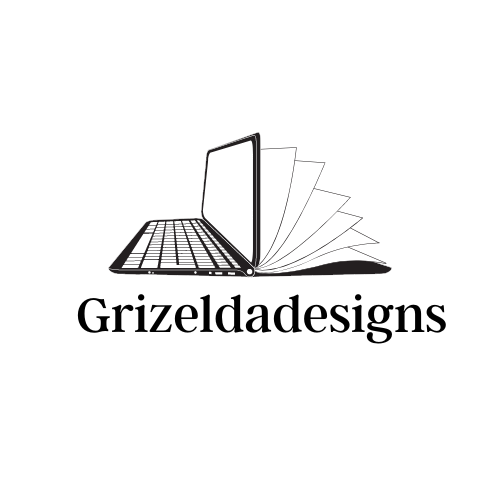Table of Contents
ToggleWhat is the best 3D modeling software?
Regarding 3D modeling software, the best choice depends on what you’re aiming to do. There’s no one-size-fits-all answer here, and that’s something I’ve come to realize after years of tinkering with different programs. It’s almost like choosing the right tool from a toolbox – sometimes you need a hammer, other times a screwdriver, and occasionally, a wrench just won’t cut it, and you need something more specialized.
Blender is a fantastic starting point; honestly, it’s one of my favorites. It’s open-source and free, which is a huge plus! You don’t have to empty your pockets to get started. Blender’s versatility is astounding – from modeling and texturing to animation and rendering, it’s got it all. Plus, the community support is phenomenal. Countless tutorials, forums, and plugins can help you out. However, the learning curve can be steep, especially if you’re new to 3D modeling. But once you get the hang of it, the possibilities are endless. I remember spending countless nights experimenting and discovering new features I didn’t even know existed.
On the other hand, if you’re diving into the world of professional-grade work, Autodesk Maya is hard to beat. Maya is the industry standard in many fields, particularly film and animation. It offers a robust tool suite that caters to detailed and complex projects. The software’s rigging and animation capabilities are top-notch. However, it comes with a hefty price tag and can be intimidating for beginners. I’ve felt awe and frustration using Maya, especially when trying to master its intricate features. But the results? Worth it.
For those more inclined towards architectural visualization or product design, SketchUp is a gem. It’s incredibly intuitive and easy to pick up. You can draft up 3D models quickly, and it’s very user-friendly. I’ve used SketchUp for various projects, and its simplicity is a breath of fresh air compared to more complex software. However, it may need more depth and advanced features for more intricate 3D modeling tasks.
ZBrush is another powerhouse, particularly if you’re into sculpting and detailed character modeling. Its dynamic brush system and high-resolution capabilities make it perfect for creating organic, lifelike models. I’ve always been amazed by the level of detail you can achieve with ZBrush. It’s like having a digital clay in your hands. But, like Maya, it’s not the easiest to learn and is more suited for those with experience.
Lastly, I can’t forget Cinema 4D. Known for its user-friendly interface and powerful capabilities, it’s a go-to for motion graphics artists. The integration with Adobe After Effects is seamless, which is a considerable advantage. I’ve had moments where I needed to create complex animations quickly, and Cinema 4D delivered every time. It’s reliable and efficient, though it doesn’t come cheap.
So, what’s the best 3D modeling software? It boils down to your specific needs and experience level. Whether you’re a beginner or a seasoned pro, there’s a tool out there that’s perfect for you. Dive in, experiment, and most importantly, have fun creating.
What is the most used 3D modeling software?
In the vast world of 3D modeling, some software consistently rises to the top in terms of usage. It’s not just about popularity, though – it’s about what these programs bring to the table and how they fit different needs.
Autodesk Maya is often considered the industry standard, especially in film and animation. It’s ubiquitous in studios around the globe, and for a good reason. Maya’s powerful modeling, animation, and rendering tools make it indispensable for complex projects. The software’s flexibility and depth mean you can create anything from realistic characters to intricate environments. However, it is a beast to learn. I’ve spent countless hours getting acquainted with Maya’s interface, and I can tell you – the learning curve is steep but rewarding. It’s not cheap either, but it’s worth every penny for professionals.
Then there’s Blender. This open-source gem has been gaining traction rapidly. It’s free, which is a huge draw, but make sure you think it’s capable. Blender can handle everything from basic modeling to advanced simulations and animations. The community around Blender is incredibly active and supportive, making learning and troubleshooting issues more accessible. I’ve always been amazed at how much you can do with Blender, especially considering it’s a no-cost solution. Plus, the frequent updates and new features keep it fresh and innovative.
3ds Max, another Autodesk product, is a favorite among game developers and architects. It’s particularly known for its robust modeling and rendering capabilities. 3ds Max is a powerhouse for creating detailed and textured models, making it ideal for game environments and architectural visualizations. There’s a certain comfort in how reliable and stable the 3ds Max feels. It’s like a trusty old friend—you know what to expect, and it seldom lets you down.
For those in the product design and engineering sectors, SolidWorks is a go-to. It’s not typically used for artistic modeling but is precise and functional. SolidWorks is fantastic for creating detailed and accurate mechanical parts and assemblies. Its parametric design approach means you can easily tweak and adjust your models. It’s practical and essential for anyone in the engineering field.
Finally, Cinema 4D deserves a mention. Especially favored by motion graphics artists, it’s known for its ease of use and powerful animation tools. Cinema 4D’s integration with other software, like Adobe After Effects, makes it a staple in many artists’ workflows. The interface is user-friendly, and the software is incredibly stable, which I appreciate when working on tight deadlines.
So, what’s the most used 3D modeling software? Well, it depends on the industry. Maya and Blender are heavyweights in film and animation, 3ds Max in gaming and architecture, SolidWorks in engineering, and Cinema 4D in motion graphics. Each has strengths and unique features, making them indispensable in their respective fields.
Which tool is best for 3D modeling?
Choosing the best tool for 3D modeling is like picking the perfect paintbrush – it all depends on what you’re creating. For versatility and power, Blender is top-tier. It’s free, open-source, and with features rivaling expensive software. Blender has everything from basic mesh modeling to advanced sculpting, and the community support is phenomenal. However, it can be initially daunting due to its vast array of tools and options. I remember feeling a bit overwhelmed initially, but once you get over that hump, it’s gratifying.
On the other hand, Autodesk Maya is the gold standard for professional-grade 3D modeling, especially in film and animation. Its comprehensive toolset allows for detailed and intricate work, from character rigging to complex simulations. Maya’s flexibility and depth are unparalleled, making it the go-to for many studios. But it’s not for the faint-hearted – the learning curve is steep, and the cost can be prohibitive. Still, for those who master it, Maya is a powerhouse.
SketchUp is a fantastic choice for architectural visualization and product design. Its intuitive interface and easy-to-use tools make it accessible for beginners and pros alike. SketchUp excels in creating quick, accurate models and is perfect for drafting architectural plans and visualizations. It’s less potent than Blender or Maya for detailed animations, but its simplicity and efficiency are hard to beat.
For detailed sculpting and organic modeling, ZBrush stands out. It’s tailored for creating highly detailed models, with tools that mimic traditional sculpting techniques. ZBrush’s dynamic brush system and ability to handle millions of polygons make it ideal for character modeling and intricate designs. But it’s a specialized tool – great for sculpting but less for other modeling tasks.
3ds Max, another heavyweight from Autodesk, is a favorite in game development and architectural visualization. Its robust modeling and rendering capabilities make it ideal for creating detailed environments and characters. 3ds Max is known for its stability and reliability, making it a trusted tool for many professionals. However, like Maya, it’s complex and requires significant time and money to master.
Cinema 4D is a stellar choice for those in the motion graphics field. It’s known for its ease of use and powerful animation tools. Cinema 4D integrates seamlessly with Adobe After Effects, making it a staple in many motion graphics workflows. Its user-friendly interface and stability are significant pluses, allowing for quick and efficient creation of complex animations.
Ultimately, the best tool for 3D modeling depends on your specific needs and goals. Whether you’re a beginner or a seasoned pro, there’s software out there that fits your workflow and project requirements.
What is the easiest 3D modeling software?
Regarding ease of use in 3D modeling software, Tinkercad often tops the list. It’s web-based, accessible, and designed with beginners in mind. You don’t need any prior experience to jump in and start creating. The interface is clean, simple, and intuitive – perfect for those just dipping their toes into the world of 3D modeling. Tinkercad is a fantastic resource for educators and students because it simplifies complex concepts. However, it’s not for advanced projects; it’s more about getting a feel for 3D design.
SketchUP is another user-friendly option, especially for those interested in architectural design. It offers a free, capable version and a more advanced paid version for professional use. The drag-and-drop functionality, combined with its clean interface, makes SketchUp approachable for beginners. It’s like the Swiss Army knife of 3D modeling: versatile and handy for various tasks. While it lacks some advanced features of heavier software like Maya or Blender, its simplicity and efficiency make it a favorite for quick mockups and designs.
For those interested in more artistic or organic modeling, **Sculptris** is an excellent choice. Developed by the creators of ZBrush, Sculptris offers a simplified version of their powerful sculpting tools. It’s free and focuses on the basics of digital sculpting, making it easy to learn. You can start with a sphere and shape it like clay, using intuitive tools to create detailed models. Sculptris is a great stepping stone for those wanting to move on to more complex software like ZBrush.
While incredibly powerful, Blender has made significant strides in becoming more user-friendly. Its interface has been overhauled to be more intuitive, and countless tutorials and resources are available to help new users. Blender’s versatility is unmatched—you can do everything from modeling to animation and even video editing. It’s not the easiest to learn initially, but the community support and wealth of learning materials make it accessible for those willing to invest some time.
If you’re looking for something that’s both easy to use and powerful, **Fusion 360** by Autodesk is worth considering. It’s trendy among makers and engineers. Fusion 360 combines industrial and mechanical design, simulation, and collaboration features into one package. It’s free for students, hobbyists, and startups, which is a huge plus. The interface is clean and well-organized, and Autodesk provides many educational resources to help you get started. Again, while more complex than Tinkercad, it balances ease of use and functionality.
In summary, the most accessible 3D modeling software depends on what you’re aiming to create and your experience level. For absolute beginners, Tinkercad and SketchUp are fantastic. If you’re leaning towards digital sculpting, Sculptris is a great start. Blender and Fusion 360 offer more advanced capabilities but are still accessible with some dedication.

Which Adobe software is best for 3D modeling?
Regarding 3D modeling within the Adobe suite, Adobe Dimension is a prime choice. Dimensions are different from traditional 3D modeling software, where you start from scratch with polygons and vertices. Instead, it’s designed to bring your 2D designs into a 3D space, making it perfect for those already comfortable with Adobe’s ecosystem – think Photoshop and Illustrator. Dimension specializes in creating high-quality, photorealistic renderings of product mockups, packaging, and branding materials. You can import 3D models, apply your designs, and set up lighting and camera angles effortlessly.
What I love about Dimension is its intuitive interface—it feels like a natural extension of Adobe’s other tools. You’ll be right at home if you’re familiar with their layoyou’ll design philosophy. The drag-and-drop functionality makes placing and manipulating objects within the scene easy. The integration with Adobe Stock is a godsend; you have access to a vast library of 3D models, materials, and lighting setups right at your fingertips, almost like having a library of inspiration and resources built right in.
However, there’s a caveat—Adobe Dimension isn’t for creating complex 3D models from scratch. You might need to look elsewhere for detailed modeling work, perhaps something like Blender or Maya. But for creating beautiful, polished presentations and mockups, Dimension shines. It’s beneficial for graphic designers looking to dip their toes into the 3D world without diving into the deep end.
Another noteworthy mention in AAdobe’sarsenal is Substance Painter. This software is more geared towards texturing and painting 3D models, turning them from basic shapes into highly detailed works of art. Substance Painter allows you to paint directly on your 3D model, adding textures, colors, and materials with incredible precision. The real-time viewport gives you immediate feedback, perfect for fine-tuning those intricate details. It integrates seamlessly with other Adobe tools, making the workflow smooth and efficient.
While Substance Painter isn’t a modeling tool per se, it’s indispensable for finishing your models. The combination of Adobe Dimension for rendering and Substance Painter for texturing can be powerful. If you’re the creative control that Adobe’s tools offAdobe want to venture into 3D, these two programs offer a robust solution.
Conclusion
In conclusion, Adobe Dimension and Substance Painter form a dynamic duo for anyone transitioning from 2D to 3D within the Adobe ecosystem. Each tool has its strengths and limitations, but when used together, they provide a comprehensive platform for 3D design and texturing.