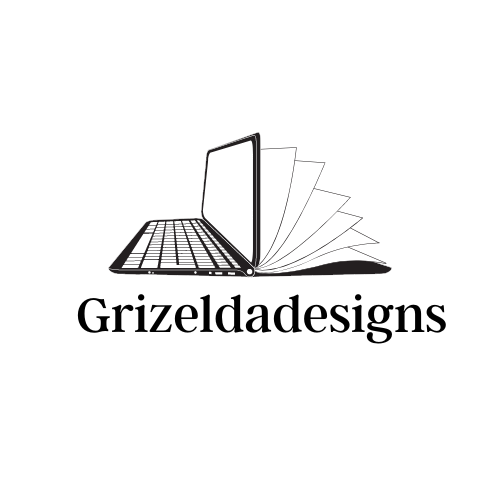Introduction
When it comes to video editing, having the right laptop can make all the difference. Two popular options in the market are the MacBook Pro and the Dell XPS 15. Both laptops offer powerful features and impressive performance, but which one is the best choice for video editing? In this article, we will compare the MacBook Pro and the Dell XPS 15 to help you make an informed decision.
Performance
When it comes to video editing, performance is crucial. The MacBook Pro is equipped with Apple’s own M1 chip, which offers exceptional speed and efficiency. The M1 chip is specifically designed for demanding tasks like video editing, providing faster rendering times and smoother playback.
On the other hand, the Dell XPS 15 offers a range of powerful processors, including Intel’s 11th generation Core i7 and i9 options. These processors deliver excellent performance and can handle intensive video editing tasks with ease.
Both laptops also offer ample RAM options, with the MacBook Pro offering up to 16GB of unified memory and the Dell XPS 15 offering up to 64GB of DDR4 memory. Having sufficient RAM is essential for smooth video editing, as it allows for faster data processing and multitasking.
Display
When it comes to video editing, having a high-quality display is essential for accurate color representation and precise editing. The MacBook Pro features a stunning Retina display with True Tone technology, offering vibrant colors and excellent contrast. It also supports the P3 wide color gamut, making it ideal for professional video editing.
The Dell XPS 15, on the other hand, offers a 4K Ultra HD display with a resolution of 3840 x 2400 pixels. This display is incredibly sharp and provides excellent color accuracy. It also covers 100% of the Adobe RGB color space, making it a great choice for professional video editors.
Graphics
Video editing relies heavily on graphics processing power, as it involves rendering and manipulating high-resolution videos. The MacBook Pro comes with Apple’s integrated graphics, which are optimized for video editing tasks. The M1 chip’s integrated GPU delivers impressive performance and can handle demanding video editing software.
The Dell XPS 15, on the other hand, offers dedicated graphics options from NVIDIA, such as the NVIDIA GeForce GTX 1650 Ti. These dedicated graphics cards provide additional processing power and can significantly improve rendering times and overall performance.
Software
When it comes to video editing, software compatibility is crucial. The MacBook Pro runs on macOS, which is known for its seamless integration with professional video editing software like Final Cut Pro. Final Cut Pro is a powerful editing software that offers advanced features and intuitive workflows, making it a popular choice among professional video editors.
The Dell XPS 15, on the other hand, runs on Windows 10, which offers a wide range of video editing software options. Adobe Premiere Pro is one of the most popular video editing software choices for Windows, offering a comprehensive set of tools and features for professional video editing.
Portability
Portability is another important factor to consider when choosing a laptop for video editing. The MacBook Pro is known for its sleek and lightweight design, making it easy to carry around. It also offers impressive battery life, allowing you to work on your video editing projects for extended periods without worrying about running out of power.
The Dell XPS 15, although slightly bulkier than the MacBook Pro, still offers a relatively portable design. It is lightweight considering its powerful hardware and offers decent battery life, allowing you to work on your projects on the go.
Conclusion
Both the MacBook Pro and the Dell XPS 15 are excellent choices for video editing, offering powerful performance, high-quality displays, and reliable software compatibility. The MacBook Pro’s M1 chip provides exceptional speed and efficiency, while the Dell XPS 15 offers a range of powerful processors and dedicated graphics options.
If you prefer the macOS ecosystem and seamless integration with Final Cut Pro, the MacBook Pro is the ideal choice for you. On the other hand, if you prefer the flexibility of Windows and software options like Adobe Premiere Pro, the Dell XPS 15 is a great alternative.
Ultimately, the best laptop for video editing depends on your personal preferences, budget, and specific requirements. Consider the factors discussed in this article and choose the laptop that best suits your needs as a video editor.